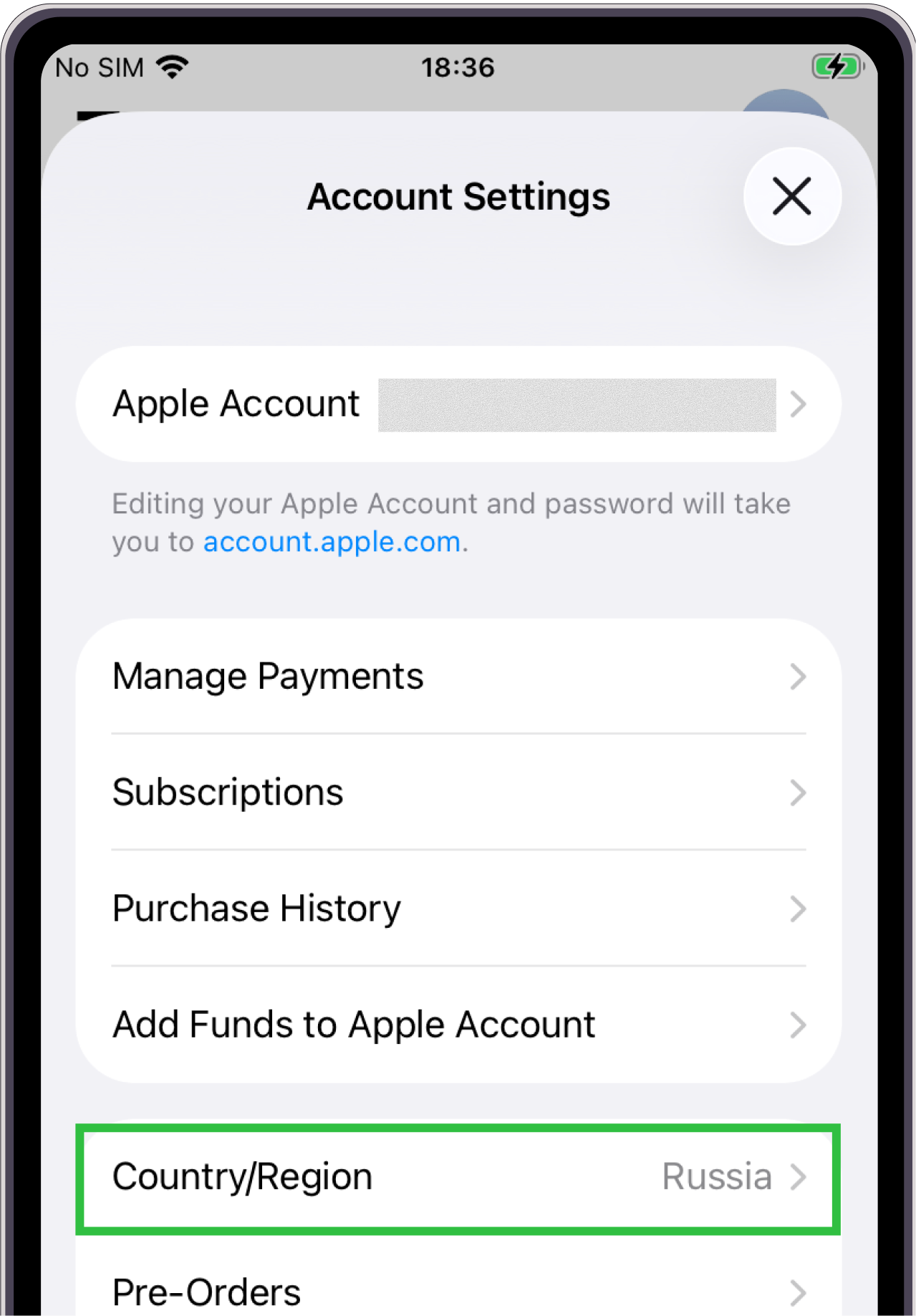How to find out which country is selected in your App Store
This determines the method for installing and updating the Browsec app on iOS.
-
Open the App Store app

-
In the App Store, tap on your avatar in the top right corner
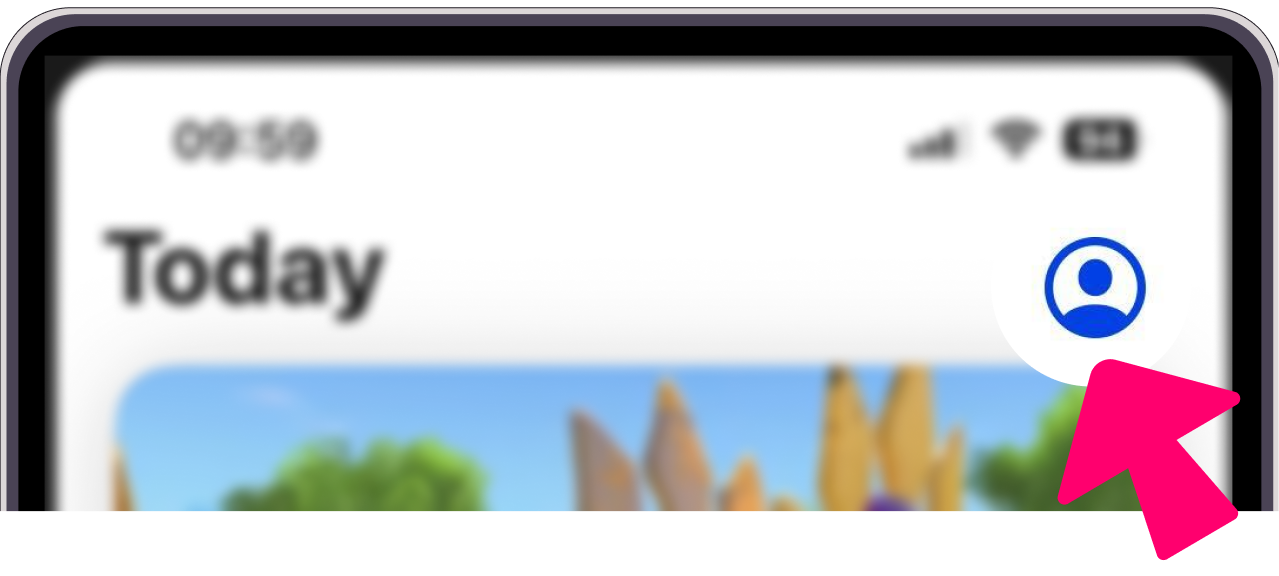
-
On the Account screen that opens, tap on your name.
If App Store requests your account password, enter it.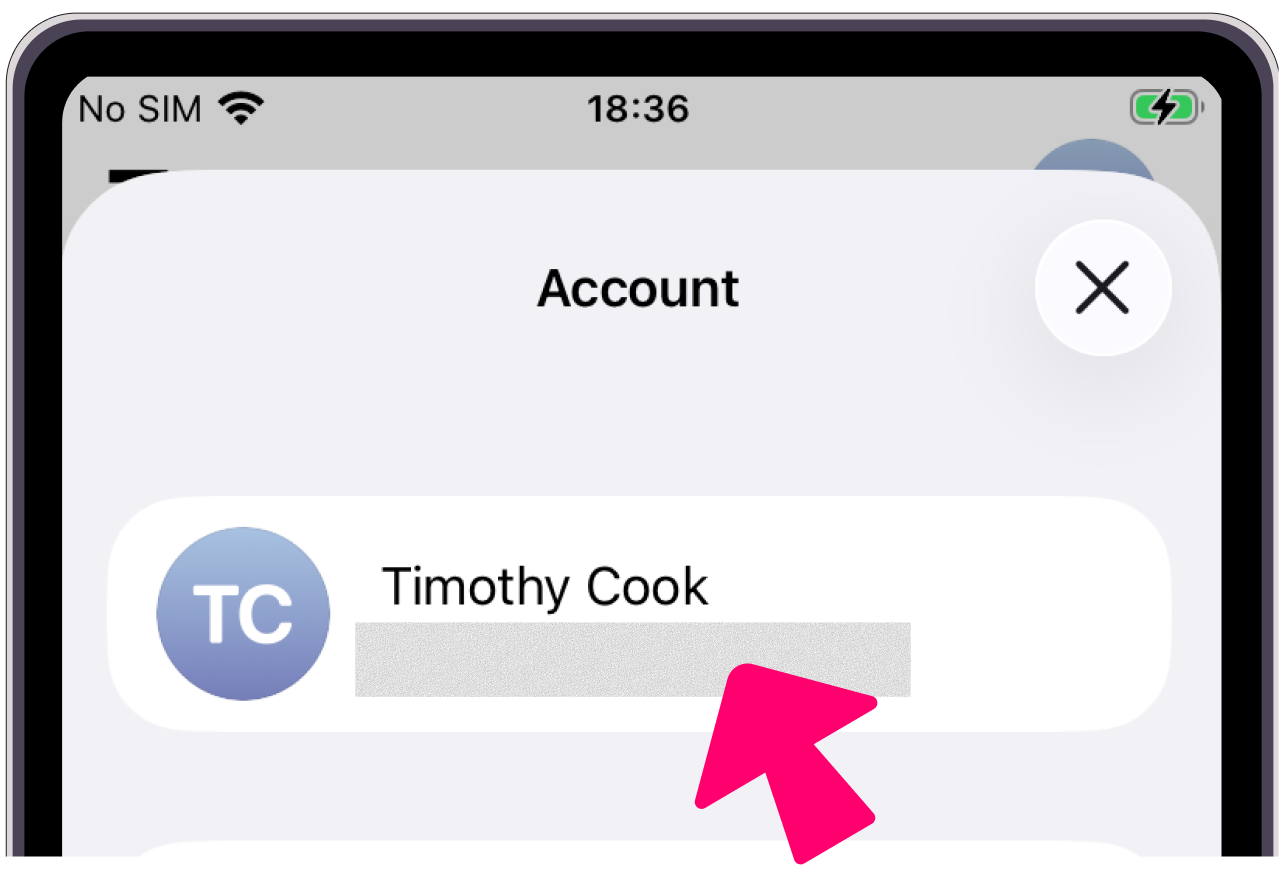
-
In the account information that opens, find the Country/Region section