-
Apps
- Premium
-
VPN Locations
- Help
- Sign up
- Sign in
Your safety starts with Browsec VPN extension for Chrome
24K
A VPN extension for Chrome is a lightweight browser add-on that encrypts your traffic, hides your IP, and helps you browse securely, especially on public networks or when accessing blocked content.
- 7 days money back guarantee
- Connection via 46 countries worldwide
- Free access to your favorite websites
- Browser traffic encryption
- WebRTC leak protection
Get Premium
Risk Free Money-Back Guarantee 7-Day

shahzaib200
I've tried other VPN extentions and trust me they all either disconnect randomly or take too long to respond in opening web pages making it really annoying to surf the net. However, I found Browsec like maybe more than an year ago and since then i've been using it without any limitations or issues. Probably the best VPN extention for Chrome.
How do I install a VPN for Chrome?
Follow these steps to easily download a VPN extension for Chrome:
2
Add the extension
Click Add to Chrome to install the plugin in Google Chrome
3
Install the addon
Click Add extension to enable it in your browser
4
Activate Browsec
Click the Browsec icon in the toolbar, then click Protect me
1
2
3
4
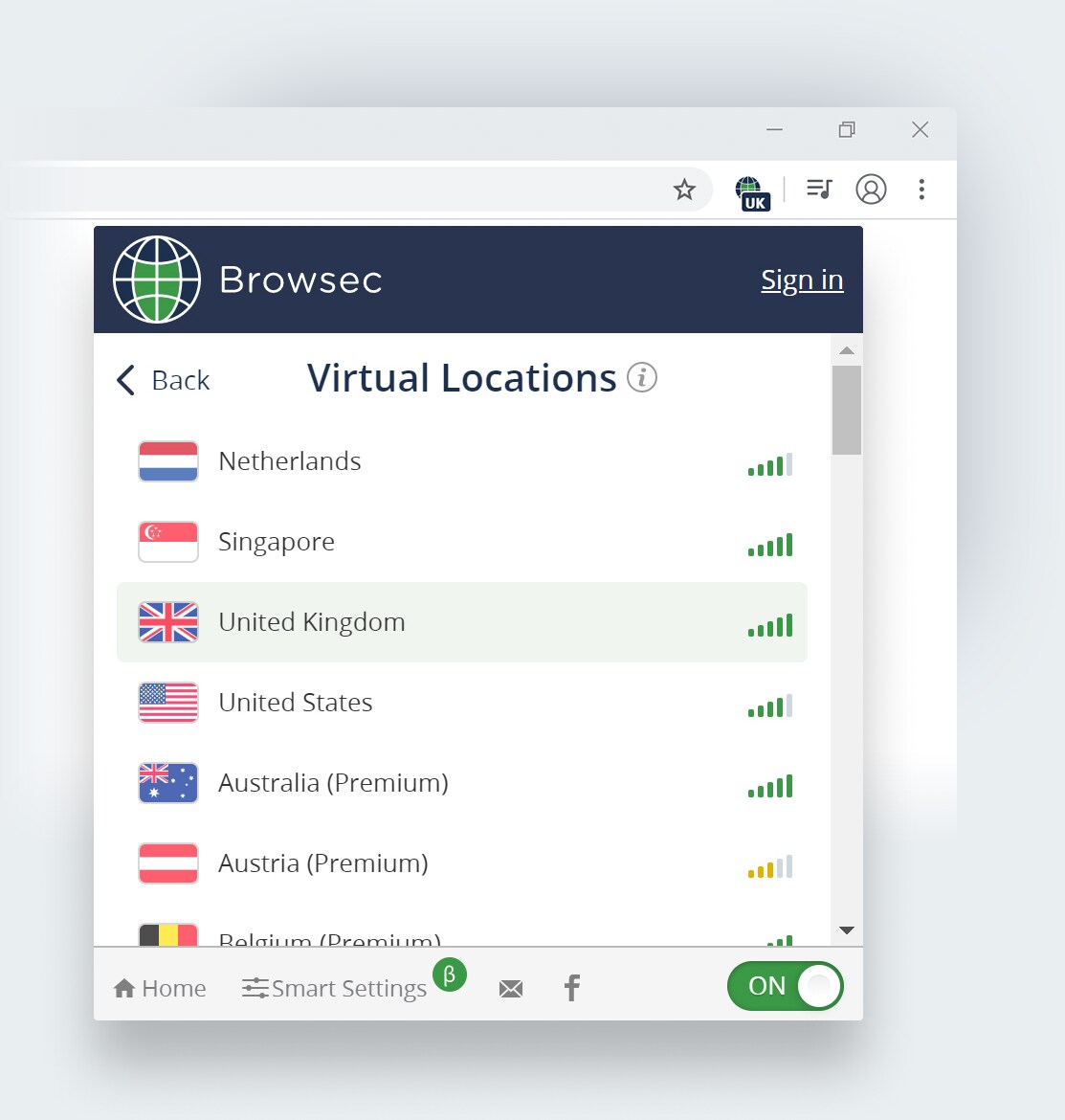
Privacy made easy
Maximum protection
Hide your browser actions from everyone: shield banking operations, passwords, and logins.
Total anonymity
Mask your IP to boost your online privacy. Unblock whatever content you want: access video streaming channels, games, music, and more.
Under your control
Use the smart settings to adjust the Chrome VPN: change the country from site to site, switch browser timezones, and exclude pages from the protection list.
Security guarantee
Steadfast encryption
Thanks to Browsec extension, you can feel safe online while connecting to public Wi-Fi spots. No hacker will be able to steal your personal data, financial information, and passwords.
WebRTC leak protection
Browsec VPN disables WebRTC protocol to prevent your IP address from being compromised.
The best servers
With Browsec, you don't have to wait long for the sites to respond. You can enjoy fast and smooth web surfing all the time.
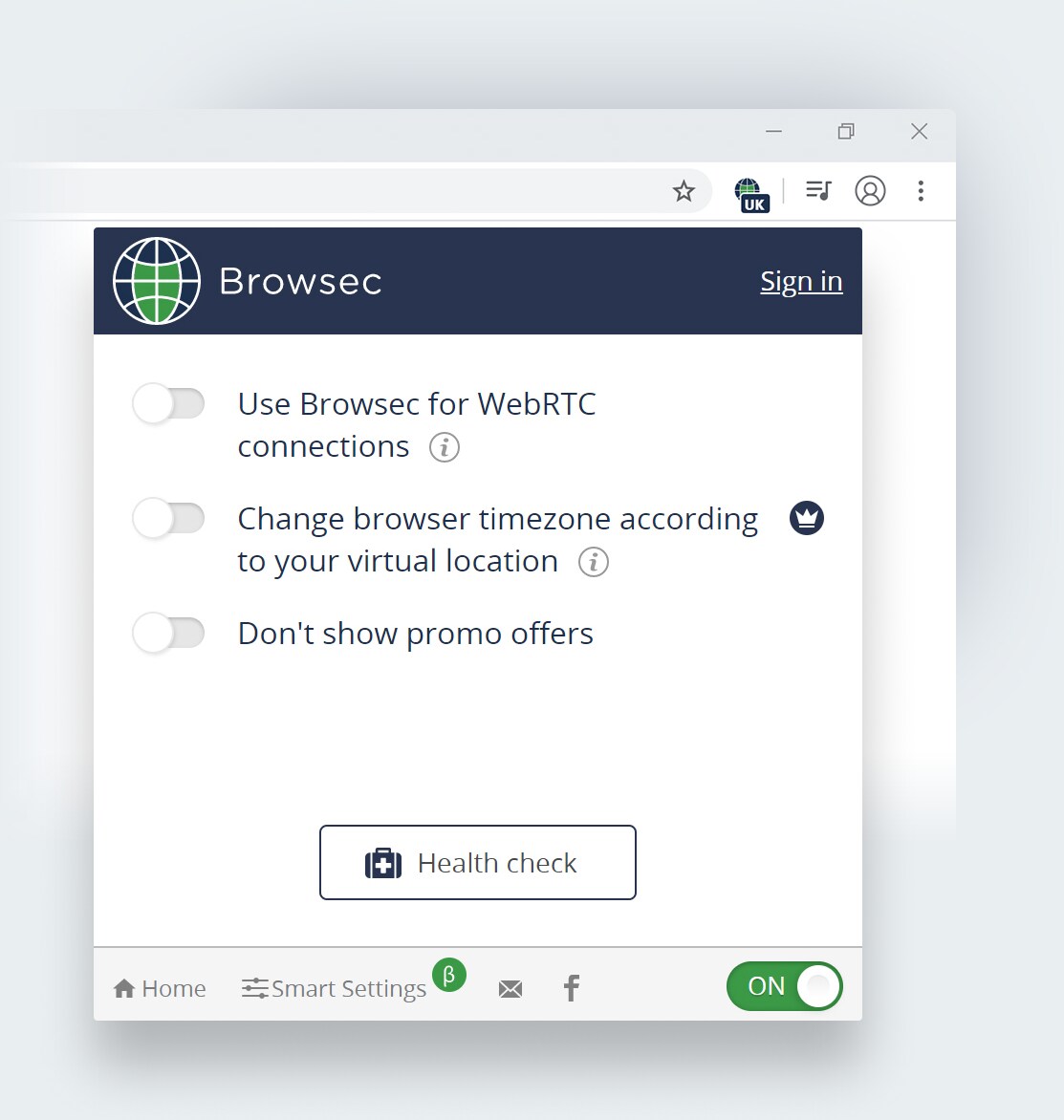
What you get with the Browsec VPN extension
Worldwide connection
Choose any of 46 proxy servers around the world to access the Internet regardless of your geographical position.
High-quality encryption
The addon encrypts your personal information and hides it from malicious ISPs.
One-click privacy
Turn the IP changer on and off whenever you want – just in one click.
Unlimited bandwidth
Get Browsec Premium and make the most of the unlimited speed.
Browsec VPN Chrome Extension in people's eyes
Rated 4.5 out of 5 based on 24 942 reviews on Chrome Web Store

Vnmine Network
I never write a review for an extension but this. Totally UNLIMITED FREE with acceptable speed. I can even watch movies without thinking about bandwidth. And something make this ext become perfect is intergrated anti RTC Leak. You DO NOT have to install another ext to enable anti RTC Leak. Thanks for a perfect ext.

Altec Lansing
Probably safest and best free VPN at least for now; All other extensions takes your bandwith or has history of selling information (your IP adress, cache data, etc)

Joshua Archer
By far, the best Chrome-based VPN I've used.

Iman Taheri
Perfect . i love this app . looooooooooooooooooooooooovvvvvvvvvvvvvvvvvvvveeeeeeeeeeeeeeee

Kaymer Core
I've tried a million vpn extensions. this is the only one that's worked so far. great job!
Frequently Asked Questions
How to set up a VPN extension in Google Chrome?
Setting up Browsec is easy. Find Browsec VPN extension in Chrome Web Store and click 'Add to Chrome'. It will automatically add Browsec extension to your browser.
How to turn on a VPN in Chrome?
Use the on-off switch or the 'Start VPN' button to enable Browsec VPN in Chrome. If you want to choose a particular virtual location, click 'Change' next to the country flag and choose any of 46 locations.
Can Browsec work in the incognito mode?
Yes, it can. Right-click on the Browsec icon and select 'Manage extensions'. Scroll down to the 'Allow in incognito' switch and turn it on. This will enable Browsec in incognito mode.
How can Browsec VPN help me every day?
You can use Browsec VPN to secure your connection on public Wi-Fi at airports or cafes, protecting your passwords and banking data from snoopers. Also you can unlock geo-restricted content, like streaming your favorite shows while traveling, access websites blocked at work or school, shop online safely, avoiding price discrimination and so much more.
How many devices can I use Browsec on? Do I need to purchase separate Premium subscriptions for mobile and desktop?
One Browsec Premium subscription covers 5 user sessions at a time, either browsers or mobile devices. Just sign in with the same email and password. Each browser profile is considered a separate user session.
Install FREE Browsec VPN for Chrome
Get More Secure
Risk Free Money-Back Guarantee 7-Day