Choose Browsec iOS VPN for browsing
5.7K
Get Browsec VPN for iOS and keep your browser safe.
- Unblock any content you want
- Connect via 46+ secure virtual locations
- 600+ fast and stable servers
- Stay anonymous and protect your data
Get Premium
Risk Free Money-Back Guarantee 7-Day

Serega
The best of the best.
I love it. This app is the best. I downloaded approximately 14 other similar apps and none of them worked the way they supposed to. This app works perfectly awesome
I love it. This app is the best. I downloaded approximately 14 other similar apps and none of them worked the way they supposed to. This app works perfectly awesome
What comes with Browsec VPN for iPhone and iPad
Unrestricted access
Stream and download anything you want, visit any site, and bypass geographical restrictions.
Complete anonymity
No more worries about your personal information: Browsec hides it from malicious ISPs.
High speed
Enjoy the fastest Internet speed with Browsec Premium: surf at maximum speed.
Handy VPN client
The app is always here for you: switch it on and off in one click.
How to install a VPN app
Get a VPN for iPhone in 3 easy steps:
2
Set up the application
Tap Get to download and install the app
3
Launch the app
Tap the Browsec icon on your home screen
4
Switch Browsec on
Tap the Browsec icon on your home screen, then tap the switch to turn it ON
1
2
3
4
Get the best of mobile browsing
Data encryption
You may feel safe using public Wi-Fi spots, as Browsec securely hides your private data and shields banking operations.
Incognito browsing mode
Take anonymity to the next level and hide anything that can identify you: logins, passwords, IP addresses – you name it.
Protection at all times
The VPN service reactivates automatically when you reboot your iPhone or iPad.
Adjust VPN configuration to your taste

Choose a proxy for Internet connection
You can choose any server and be sure you won’t be interrupted by an unexpected disconnection.
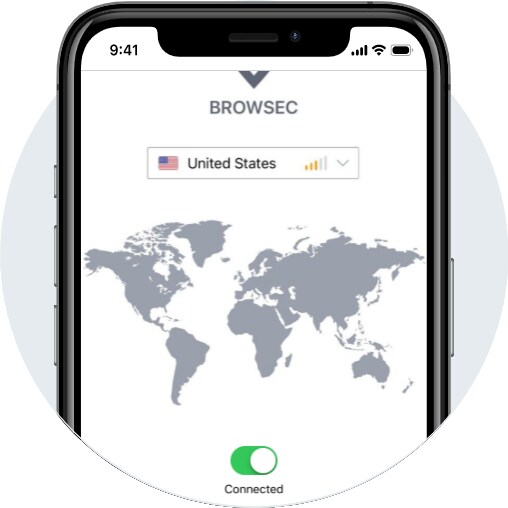
Keep an iOS VPN with you at all times
You can use the VPN on any iPhone and iPad model you have.

Set up a handy widget
With the widget on your home screen, connecting to VPN is twice as easy.
What is on people’s minds
Rated 4.7 out of 5 based
on 5 700+ reviews on App Store

Serega
The best of the best.
I love it. This app is the best. I downloaded approximately 14 other similar apps and none of them worked the way they supposed to. This app works perfectly awesome
I love it. This app is the best. I downloaded approximately 14 other similar apps and none of them worked the way they supposed to. This app works perfectly awesome

Daryed
Loving it
Just amazing!!! If you travel to a country with blocked apps this will be your best friend. Especially for videocalls if you are in the emirates.
Just amazing!!! If you travel to a country with blocked apps this will be your best friend. Especially for videocalls if you are in the emirates.

700ny
Great app!
Free with occasional low priced high speed premium vpn. Love it!
Free with occasional low priced high speed premium vpn. Love it!

Q8Diver
Try it guys
Browsec is the best VPN app ever, excellent job developers 👍 keep going
Browsec is the best VPN app ever, excellent job developers 👍 keep going

Stoyan9
Works seamlessly
Tried many times in diff countries, never fails
Tried many times in diff countries, never fails
Frequently Asked Questions
Can I use Browsec Premium on multiple devices?
Yes, you can. A subscription covers up to 5 devices simultaneously. Create a Browsec account and log in to the app on the device where you have the Premium plan. After doing that, you’ll have the premium version on any device where you log in to your Browsec account. It can be an iOS app, an Android app, or a browser plugin
I want to test the trial version, but I’m asked to enter my payment information. Why is that?
You don’t have to worry. You won’t be charged for anything when you subscribe to the trial version for the first time. You will have to pay for the service only if you keep your subscription longer than 7 days. If you cancel the subscription during the trial period, you won’t be charged.
It’s said the app is free, but I’m offered to purchase it. Why?
You can use the first 4 servers on the list absolutely for free: the Netherlands, Singapore, the UK, and the USA. If you want to use servers in other countries, you will be asked to buy the premium account or test the free trial version for 7 days.
Is Browseс VPN supported by my iPad?
Yes, you can use Browseс VPN on your iPad by downloading the application on the App Store and completing the setup procedure. You can also manually configure it in your device’s VPN settings if the provider offers manual configuration options.
Install FREE Browsec VPN for iOS
Get More Secure
Risk Free Money-Back Guarantee 7-Day